
The GeneDx Provider Portal delivers a fast, efficient, secure, and HIPAA-compliant way for healthcare providers to order tests and access their patients’ test reports.
Creating a GeneDx Provider Portal account is simple. Just click “Account” in the top right corner of any GeneDx webpage and select “Sign up now.” After following the prompts, our team will manually confirm your new account; if you need to place an order immediately, please request expedited approval via your Regional Account Executive or Client Success Manager.
Video walkthrough: Creating a GeneDx portal account
Ordering via the Provider Portal is similar to ordering via any e-commerce site. Simply sign in, browse or search the test catalog, and add a test to your cart. Clicking on the start order button in the upper right corner of your screen takes you to the checkout page.
Then follow the prompts to share the necessary clinical and billing information. Providing detailed and complete information upfront can:
Clinical note
Most insurance companies require documentation to establish medical necessity for genetic testing. Additionally, GeneDx requires that same information to initiate exome and genome testing.
Documentation with the following information must be submitted with an exome or genome order:
GeneDx offers customizable templates to help you establish medical necessity for exome and genome testing.
ICD-10 codes
For tests orders being submitted to a patient’s insurance, submission of all relevant ICD-10 codes is critical to support the medical necessity of the test being ordered.
Click here to access a list of frequently used ICD-10 codes for neurodevelopmental disorders.
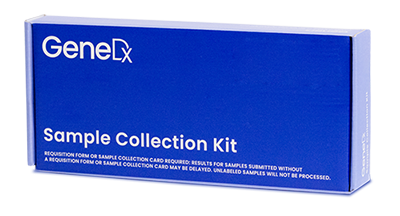
There are two ways to request sample collection kits:
If collecting samples in-office, ask your Client Success Manager to arrange for pick-up as soon as possible for prompt processing.
In addition to the easy-to-label collection tubes, the kits include:
For complete details, please visit the specimen requirements page.
The materials below offer additional resources that may be helpful as you become familiar with the GeneDx ordering process.
Downloadable guides
Video
How to register for a portal account
How to place an order via the portal
Questions? Please reach out to our Client Services team at Support@GeneDx.com or 888-729-1206. We look forward to talking with you.
Ready to learn about results? Visit our accessing and understanding GeneDx results page.